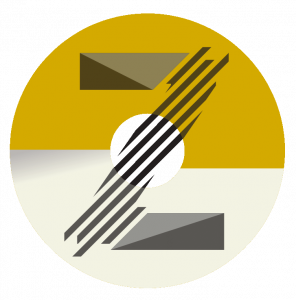In today’s fast-paced digital landscape, creating compelling email campaigns quickly is essential for engagement and conversion. A drag and drop email builder empowers you to design professional emails without any coding knowledge, making the process intuitive and efficient. This visual approach to email design allows marketers and business owners to focus on strategy and content rather than technical hurdles. You can rapidly prototype and deploy campaigns that resonate with your audience. If you’re ready to elevate your email marketing, I invite you to explore my personalized services tailored to your unique business goals.
Understanding the Power of Visual Email Design
The core appeal of a visual email editor lies in its simplicity and speed. You literally drag elements like images, text blocks, and buttons onto a canvas. This immediate visual feedback loop transforms how you conceptualize and execute your email marketing ideas. It bridges the gap between creative vision and practical execution seamlessly.
This technology has democratized email design, putting powerful tools directly into the hands of content creators. You no longer need to rely on a developer for every small change or new campaign. This autonomy can significantly accelerate your marketing cycles and improve agility.
Key Benefits of Adopting a Drag and Drop System
Embracing a visual editor brings a host of advantages that can transform your marketing efforts. The direct manipulation of design elements makes the entire process more engaging and less intimidating for newcomers and experts alike.
◈
Rapid Prototyping and Deployment – You can build and test different email layouts in minutes, not days. This speed allows for more frequent A/B testing and faster iteration on what works best for your audience.
◈
Consistent Branding – Pre-designed templates and reusable modules ensure that every email you send maintains a professional and cohesive look. Your brand identity remains strong across all customer touchpoints.
◈
Reduced Costs – By eliminating the constant need for a dedicated developer or designer, you can allocate your budget to other critical areas of your business. The long-term savings on design resources are substantial.
◈
Enhanced Collaboration – Non-technical team members can easily contribute to and review email designs. This fosters a more collaborative environment where marketing ideas can flow freely without technical barriers.
The right tool turns complexity into clarity with a single click.
How to Select the Perfect Email Builder for Your Needs
Choosing the right platform is crucial for long-term success. You must consider your specific workflow requirements and future growth. The market offers many options, but the best choice aligns perfectly with your business objectives.
Start by evaluating the template library. A diverse and customizable collection of starting points can save you immense amounts of time. Look for templates that are mobile-responsive and modern in their design aesthetics.
Integration capabilities are another vital factor. Your email builder should seamlessly connect with your CRM, analytics tools, and other marketing software. This creates a unified tech stack that shares data effortlessly.
Consider the learning curve. Even the most powerful tool is useless if your team finds it confusing. Opt for a platform with an intuitive user interface and robust customer support to guide you when needed.
Crafting High-Converting Emails with Proven Strategies
Success with your email campaigns hinges on more than just the tool. It’s about how you use it. A strategic approach to design and content will maximize your open rates and click-throughs.
Focus on a clear, single-column layout for optimal mobile viewing. Most emails are now opened on smartphones, so a mobile-first design philosophy is non-negotiable. Keep your message focused and easy to scan.
Use compelling visuals and whitespace to guide the reader’s eye toward your call-to-action. A cluttered email can confuse subscribers and dilute your primary message. Every element should have a purpose.
Personalization is key. Use merge tags to include the subscriber’s name or other relevant data points. This simple touch can dramatically increase engagement and make your audience feel valued.
Always test your emails across different devices and email clients before sending. What looks perfect in the builder might render differently in Gmail or Outlook. Preview functionality is your best friend.
Common Pitfalls and How to Steer Clear of Them
Even with the best tools, it’s easy to fall into common traps. Being aware of these mistakes can help you avoid them and ensure your emails are always effective and professional.
◈
Overdesigning – Adding too many images, colors, or fonts can make your email look chaotic and unprofessional. Stick to a clean, simple design that emphasizes your content and makes it easy to read.
◈
Ignoring Mobile Optimization – Failing to check how your email looks on a phone is a critical error. With mobile opens dominating, a poor mobile experience will lead to high unsubscribe rates.
◈
Forgetting the Preview Text – This short snippet of text, often pulled from the first line of your email, is prime real estate in an inbox. Craft it carefully to entice opens.
◈
Neglecting Accessibility – Ensure your emails are readable for everyone by using sufficient color contrast and adding alt text to all images. Accessibility is not just good practice; it’s essential.
Simplicity in design is the ultimate sophistication in communication.
Advanced Techniques for Seasoned Marketers
Once you’ve mastered the basics, you can leverage advanced features to further enhance your campaigns. These techniques can give you an edge in a crowded inbox and drive even better results.
Utilize dynamic content blocks that change based on subscriber data. You can show different products or offers to different segments within the same email send. This level of personalization is incredibly powerful.
Master the use of saved modules or global styles. If you have a specific button style or color scheme, save it for reuse. This not only speeds up creation but also enforces brand consistency across all your communications.
Incorporate interactive elements like hover effects or accordions if your builder and email clients support them. These can make your emails more engaging and memorable, though always have a fallback for clients that don’t support them.
Analyze the performance data from your sends and use it to inform your design choices. If a particular layout gets more clicks, replicate its structure in future campaigns. Let data drive your design evolution.
What is the main advantage of a drag and drop email builder?
The primary advantage is its user-friendliness, allowing anyone to create professional, visually appealing emails quickly without any technical or design skills, thus speeding up your entire marketing workflow.
Can I achieve a truly unique design with a drag and drop builder?
Absolutely. While you start with templates, most builders offer deep customization for colors, fonts, spacing, and layout, enabling you to create a unique design that perfectly reflects your brand identity.
Are emails built with these tools mobile-friendly?
Yes, all modern drag and drop email builders are built with responsive design in mind, ensuring your emails automatically adapt to look great on any device, from desktops to smartphones.
How does using a visual editor improve my email marketing ROI?
It drastically reduces the time and cost associated with email production, allowing you to send more targeted campaigns faster. This increased efficiency and speed directly contribute to a higher return on investment.
Is a drag and drop builder suitable for a large business?
Yes, these platforms are highly scalable. They often include advanced features like team collaboration tools, permission settings, and integration with enterprise-level CRM and marketing automation systems.
Final Thoughts and Your Next Steps
Mastering a drag and drop email builder is a fundamental skill for modern digital marketers. It empowers you to create beautiful, effective campaigns with unprecedented speed and control. The strategies outlined here will help you avoid common mistakes and leverage advanced techniques for better results. Remember, the tool is an enabler, but your strategy and creativity are what truly drive success.
Your journey toward more impactful email marketing starts with applying these proven strategies. If you need guidance tailoring these approaches to your specific business, I am here to help with my years of experience. Let’s work together to build email campaigns that not only look great but also deliver measurable results for your brand. Feel free to reach out on my website for a consultation.