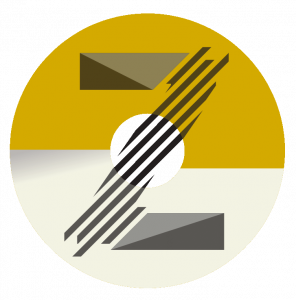As you dive into the world of data-driven marketing, a critical question often arises: does Google Analytics cost money? Understanding the financial commitment, or lack thereof, is the first step toward leveraging this powerful tool. Many business owners are pleasantly surprised to learn that a robust version is available for free. This article will demystify the pricing structure and provide you with proven strategies to maximize your success. I’ve helped numerous clients unlock their website’s potential through expert configuration and interpretation; discover how we can achieve similar results for you on my website.
Understanding the Google Analytics Model
Google Analytics operates on a freemium model. This means a fully-featured version is available at no cost to most users. The platform is designed to be accessible for small businesses and individuals. For larger enterprises with complex data needs, a premium version exists. It offers enhanced capabilities and support. You can start with the free version and scale up as your business grows. This flexibility makes it an invaluable tool for any online presence.
Your data is a goldmine of insights. The free version of Google Analytics provides more than enough power for the vast majority of websites. It tracks user behavior, traffic sources, and conversion metrics. You can set up goals and e-commerce tracking without spending a dime. The key is knowing how to use these features effectively. Proper implementation turns raw data into a strategic asset for your business growth.
◈ Universal Analytics vs. GA4: The newer GA4 is the future-proof, free standard.
◈ Data Sampling Limits: The free version may sample data on very high-traffic sites.
◈ Integration Capabilities: It seamlessly connects with other free Google tools.
◈ Customization Options: You can create custom reports and dashboards to suit your needs.
Why Your Business Needs Google Analytics
Data-driven decisions separate successful businesses from the rest. Google Analytics provides the evidence you need to validate your marketing strategies. It shows you what is working and what isn’t. You can see exactly where your visitors are coming from. This insight allows you to double down on effective channels. It also helps you identify and fix leaks in your conversion funnel. Ignoring this data is like sailing a ship without a compass.
Understanding your audience is paramount. The platform gives you deep demographic and interest data. You can see the age, gender, and affinities of your website visitors. This information is crucial for tailoring your content and products. It helps you create a user experience that resonates. When you know who your customers are, you can serve them better. This leads to increased loyalty and higher sales.
You can track the customer journey from first touch to conversion. This reveals the paths your users take before making a purchase. It highlights the content that influences their decisions. With this knowledge, you can optimize your website for better performance. You can remove obstacles and streamline the process. This directly impacts your bottom line by improving your conversion rate.
Setting Up for Success from the Start
Proper installation is the foundation of accurate data. A single misstep in the setup process can lead to misleading reports. You must place the tracking code correctly on every page of your website. Using Google Tag Manager can simplify this process significantly. It centralizes all your tracking codes in one place. This makes management and updates much more efficient over time.
Defining your goals is a non-negotiable step. What actions do you want users to take on your site? It could be a purchase, a form submission, or time spent on a page. By setting up goals, you transform vague metrics into measurable business outcomes. You can then track your conversion rate and see the direct ROI of your efforts. This focus turns analytics from a reporting tool into a strategic partner.
◈ Filter Internal Traffic: Always create a filter to exclude your own office IP addresses.
◈ Link to Search Console: This integration provides invaluable SEO performance data.
◈ Configure Data Retention Settings: Protect user privacy by managing how long data is stored.
◈ Enable Enhanced E-commerce: For online stores, this offers detailed product and transaction insights.
The right data illuminates the path to profit.
Mastering Key Features for Immediate Impact
The real-time report is your window into live user activity. You can see how many people are on your site right now. It shows what pages they are viewing and where they came from. This is perfect for monitoring the immediate effect of a new campaign or social media post. You can gauge audience engagement as it happens. This instant feedback allows for quick tactical adjustments.
The acquisition reports break down your traffic sources. You can see which channels are driving visitors. This includes organic search, social media, direct traffic, and referrals. Understanding this mix helps you allocate your marketing budget wisely. If organic search is your top performer, investing in SEO makes sense. If social media underperforms, you can rethink your strategy there.
The behavior flow report visualizes the user’s path through your site. It shows the most common entry and exit points. You can identify where users get stuck or lose interest. This visualization is key to improving your site’s navigation and content layout. By smoothing the user journey, you keep people engaged longer. This increases the likelihood they will complete a desired action.
Advanced Strategies for Data-Driven Growth
Segmenting your audience unlocks deeper insights. Instead of looking at all users as one group, you can break them down. Create segments for new visitors versus returning customers. Analyze users from specific geographic locations or those who used a particular device. This allows you to understand the unique behaviors of different groups. You can then personalize marketing messages and site experiences for each segment.
Custom alerts can act as your automated watchdog. You can set them up to notify you of significant changes in your data. For example, an alert for a sudden drop in traffic or a spike in conversions. This proactive approach means you never miss an important trend. You can investigate and respond to issues quickly. It helps you stay on top of your website’s health and performance.
Leveraging the power of custom dimensions and metrics tailors Google Analytics to your business. You can track data that is specific to your operations. This could be author names for a blog or membership levels for a site. This level of customization provides insights that standard reports cannot. It answers the unique questions that matter most to your company’s success.
Avoiding Common Pitfalls and Data Traps
One major mistake is not tracking your marketing campaigns properly. Without UTM parameters, your traffic will be grouped incorrectly. You might see a surge in direct traffic that is actually from a campaign. This misattribution makes it impossible to measure campaign effectiveness. Always use UTM parameters for your links from emails, social media, and ads. This ensures accurate reporting and clear insights.
Another common error is ignoring data accuracy. Many users forget to exclude spam referrals and bots. This junk data inflates your traffic numbers and skews your metrics. It creates a false picture of your website’s performance. You must set up filters to block known spammers. Regularly auditing your data for quality is an essential maintenance task.
Failing to align analytics with business objectives is a strategic misstep. Don’t just collect data for the sake of it. Every report and metric you look at should tie back to a key business question. If you are not using the data to make decisions, you are wasting time. Focus on the metrics that directly influence your revenue and customer satisfaction.
Without action, data is just a number on a screen.
Integrating Analytics into Your Overall Strategy
Google Analytics should not live in a silo. Its true power is realized when connected to your other business tools. For instance, linking it with your CRM can bridge online behavior with offline sales. This creates a complete view of the customer lifecycle. You can see which online interactions lead to valuable long-term customers. This holistic perspective is invaluable for strategic planning.
Your content strategy should be heavily influenced by analytics data. Use the site content reports to identify your most popular pages. Analyze why those pages are successful. Is it the topic, the format, or the marketing behind them? Double down on what works and apply those lessons to other areas of your site. This data-informed content creation consistently attracts and engages your target audience.
Finally, foster a culture of data literacy within your organization. When your team understands how to interpret basic reports, they make better decisions. Encourage them to explore the data and ask questions. This collective intelligence leads to innovative ideas and improvements. My personalized coaching sessions can empower your team to confidently use data every day.
Is there a completely free version of Google Analytics?
Yes, Google Analytics 4 (GA4) is a powerful and free version that offers comprehensive tracking for most websites and businesses.
What is the main difference between the free and paid versions?
The paid version, Google Analytics 360, offers higher data limits, unsampled reports, and dedicated support, designed for large enterprises.
Can I use Google Analytics for an e-commerce site?
Absolutely, the free version supports enhanced e-commerce tracking for detailed product performance, sales data, and shopping behavior analysis.
Do I need coding skills to set up Google Analytics?
Basic setup requires minimal technical skill, but for advanced tracking, some knowledge is helpful. Tools like Google Tag Manager simplify the process.
How does Google Analytics help with SEO?
It shows which keywords drive traffic, which pages are most popular, and how users behave, providing critical insights for optimizing your site and content.
Conclusion and Your Path Forward
In answering the question, does Google Analytics cost money, we’ve uncovered that its most powerful tier is free. The real investment is not financial, but rather the time and effort to master its capabilities. The strategies outlined here provide a roadmap to transform this tool from a simple tracker into your most trusted business advisor. Consistent application of these methods will lead to clearer insights and smarter growth.
Your website’s data holds the key to unlocking its full potential. You now have the knowledge to start this journey. Let’s put these strategies into action together; visit eozturk.com to explore how my expert services can accelerate your digital success. Take the first step today toward a more data-informed and profitable future for your business.