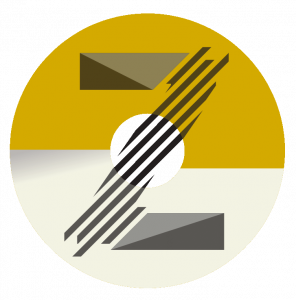Building a website that truly reflects your vision can feel like an uphill battle. You have the perfect design in your mind, but translating it into a functional, beautiful site is often hampered by technical limitations. This is where a powerful visual tool like the Divi page builder changes the game entirely. It empowers you to create, customize, and control your website’s design without writing a single line of code. If you’re ready to move beyond these constraints, my professional web design services can help you leverage Divi to its full potential.
For over 18 years, I’ve worked with countless businesses to build their digital presence. In that time, I’ve seen web design tools evolve from basic text editors to sophisticated visual editors. Among them, Divi stands out as a comprehensive solution for entrepreneurs, marketers, and creators. This article will share expert insights to help you understand its power.
We will explore its core features, advanced strategies, and practical tips. You will learn how to use this tool to build a website that not only looks stunning but also performs exceptionally well. Let’s dive into the world of visual design and unlock your creative potential.
Understanding the Divi Ecosystem
Divi is more than just a plugin; it’s a complete website building ecosystem. It operates on a modular system where you construct your pages using sections, rows, and individual modules. This intuitive structure makes the design process visual and immediate. You see your changes in real-time, which dramatically speeds up development.
The true power of this system lies in its flexibility. You are not confined to pre-made templates. Instead, you have a vast library of building blocks. These elements can be combined in endless ways to create a truly unique website that perfectly aligns with your brand identity and business goals.
◈ Visual Drag & Drop Editor: The heart of Divi is its front-end visual editor. You can literally click on any element on the page and edit it directly. This ‘what you see is what you get’ approach eliminates the guesswork from the design process, making it accessible to everyone.
◈ Extensive Module Library: Divi comes packed with over 40 content modules. These range from basic elements like text and images to sophisticated features like sliders, forms, and WooCommerce integration. Each module offers a deep set of customization options for fine-tuning its appearance and functionality.
◈ Global Presets & Style Guide: For maintaining design consistency across a large website, Divi’s global settings are a lifesaver. You can set default styles for colors, fonts, and module settings. This ensures your branding remains cohesive on every single page you create, saving you countless hours of manual adjustments.
Why Experts Choose Divi for Client Projects
As a solo expert handling web design and digital marketing, I need tools that are reliable and efficient. Divi consistently delivers on both fronts. Its all-in-one nature means I don’t have to rely on a suite of disparate plugins that can conflict with each other. This stability is crucial for delivering professional results to my clients.
Furthermore, the speed of development with Divi is unmatched. The visual interface allows for rapid prototyping and iteration. I can present a near-final design to a client in a fraction of the time it would take with a traditional builder or custom code. This efficiency benefits everyone involved in the project.
The ability to create custom post types and dynamic content templates is another game-changer. For businesses that regularly publish blog posts or portfolio items, this feature ensures every new piece of content automatically adheres to the site’s design. It creates a seamless and professional user experience.
Client Empowerment
After handing over the website, clients can easily make small text or image updates themselves. The intuitive interface does not require extensive training, which reduces their dependence on me for minor changes and fosters a better long-term relationship.
Design Freedom
The constraints of other page builders often lead to generic-looking websites. Divi’s advanced design options, including custom CSS control, allow for truly bespoke designs. This ensures my clients get a website that stands out from their competitors, rather than blending in.
Future-Proofing
Elegant Themes, the creator of Divi, provides continuous updates and new features. Investing in Divi means the website I build today will continue to be supported and improved upon for years to come. This long-term viability is essential for my clients’ digital assets.
A great website builder empowers the creator, not just the code.
Advanced Design Techniques with the Divi Builder
Once you master the basics, you can start leveraging Divi’s advanced features to create breathtaking layouts. The key is to think beyond simple rows and columns. Use elements like the Divi Accordion or Tabs module to organize content neatly. This saves valuable space and improves the page’s scannability for your visitors.
Micro-interactions are another powerful tool in your arsenal. Subtle hover effects on buttons or images can significantly enhance user engagement. These small details make the website feel alive and responsive. They guide the user’s attention and provide feedback for their actions, creating a more intuitive browsing experience.
◈ Strategic Use of White Space: Do not fear empty space. Generous padding and margins around your elements can dramatically improve readability and direct focus to your most important content. A cluttered layout overwhelms users, while a clean one guides them effortlessly.
◈ Custom CSS Injection: For ultimate control, Divi allows you to add custom CSS to any module, row, or section. This is where you can implement truly unique styling that goes beyond the standard options. It is a powerful way to add those final, polished touches that elevate a design.
◈ Mastering the Theme Builder: The Divi Theme Builder is a paradigm shift. It lets you design every part of your website visually, including the header, footer, and post templates. This removes the last remnants of theme dependency and gives you complete creative control over your entire site.
Optimizing Your Divi Website for Peak Performance
A beautiful website is useless if it loads slowly. Website speed is a critical factor for both user experience and search engine rankings. The common misconception is that visual builders are inherently slow. However, with the right optimization strategies, a Divi website can achieve excellent performance scores.
Start by leveraging Divi’s built-in dynamic CSS and JavaScript loading features. These settings ensure that only the necessary code is loaded on each page. Combine this with a robust caching solution and a content delivery network (CDN). This trio of tactics will handle the majority of your performance needs.
Image optimization is another non-negotiable step. Always compress your images before uploading them to your site. You can also use lazy loading, which ensures images only load as the user scrolls down the page. This reduces the initial page load time and saves bandwidth.
Critical CSS Generation
For the technically inclined, generating and injecting critical CSS can provide a significant speed boost. This technique loads the essential styles for above-the-fold content first, making the page appear to load almost instantly for your visitors.
Plugin Audit and Cleanup
Overloading your site with unnecessary plugins is a primary cause of slow performance. Regularly audit your plugins and deactivate any that are not essential. Every plugin adds extra weight and potential points of failure to your website.
Hosting Foundation
Your choice of web hosting is the foundation of your site’s performance. A quality hosting provider with optimized server configurations for WordPress is a worthwhile investment. It ensures that your beautifully designed Divi site has a solid and fast platform to run on. For a site built to perform, explore my tailored web design solutions.
Common Pitfalls and How to Avoid Them
Even with a powerful tool like Divi, it’s easy to fall into common design traps. One of the most frequent mistakes is over-designing. Using too many animations, fonts, and colors on a single page can create a chaotic experience. A consistent, minimalist approach is often more effective and professional.
Another pitfall is neglecting mobile responsiveness. Divi provides excellent mobile editing controls, but you must use them. Always preview and adjust your design for tablet and smartphone views. What looks good on a desktop monitor might be completely unusable on a smaller screen.
Ignoring web accessibility principles can also limit your audience. Ensure there is sufficient color contrast for text readability and that you use proper heading hierarchies. Adding alt text to all images is not just good for SEO; it makes your site inclusive for users with screen readers.
◈ Inconsistent Spacing and Alignment: Manually adjusting spacing can lead to inconsistencies that make a site look unpolished. Use Divi’s built-in design settings to apply consistent padding and margin values throughout your site for a clean, aligned look.
◈ Forgetting the Website’s Purpose: It is easy to get lost in the design process. Always ask yourself if each element serves a purpose and guides the user toward a desired action, whether it is making a purchase, signing up for a newsletter, or contacting you.
◈ Skipping Backups Before Major Changes: The freedom to experiment is great, but always create a backup of your site before making significant design changes or updating Divi itself. This simple habit can save you from potential headaches and lost work.
True design mastery lies in knowing what to leave out.
Beyond the Build: Integrating Marketing Strategy
Your website is your most important digital marketing asset. It should not just be a brochure; it should be a powerful tool for growth. Integrating your marketing strategy directly into the design is where the real magic happens. The Divi page builder is instrumental in making this happen seamlessly.
Use Divi’s form modules to create high-converting landing pages with clear call-to-action buttons. Structure your content with a compelling headline, persuasive copy, and trust-building elements like testimonials. Every section should guide the visitor closer to taking that desired action, whether it’s a sale or a lead.
Furthermore, you can use Divi to optimize your content for search engines from the ground up. The ability to easily structure content with proper heading tags, optimize image alt text, and create a logical internal linking structure is built right in. A well-structured site is a search-engine-friendly site.
Email List Integration
Connect your Divi forms directly to your email marketing service. This allows you to capture leads directly from your beautifully designed opt-in forms and nurture them into loyal customers over time. It turns passive visitors into an engaged audience.
Performance Tracking
Embed tracking codes from platforms like Google Analytics and Facebook Pixel with ease. Divi’s code module lets you place these scripts exactly where they need to be. This allows you to monitor traffic, user behavior, and the effectiveness of your marketing campaigns.
Building a website that converts visitors into customers requires a blend of art and science. It is about more than just putting pixels on a screen; it is about understanding user psychology and business goals. If you are looking for a partner to help you build a strategic online presence, feel free to reach out to me for a consultation.
Is Divi suitable for beginners with no coding experience?
Absolutely. Its visual, drag-and-drop interface is designed specifically for non-coders. You can build entire websites by pointing, clicking, and typing, without ever seeing a line of code.
How does Divi affect website loading speed?
With proper optimization, a Divi site can be very fast. Use its dynamic CSS features, combine it with caching, optimize your images, and choose good hosting for optimal performance.
Can I use Divi on an existing WordPress website?
Yes, you can. You can install the Divi plugin on any existing WordPress site and start using it to create new pages or redesign existing ones without affecting other parts of your site.
Is it possible to create a unique design with Divi, or will my site look generic?
Divi offers immense creative freedom. While there are templates, the deep customization options and Theme Builder allow for completely unique, custom designs that do not look templated.
What kind of support is available for Divi users?
Elegant Themes provides extensive documentation, video tutorials, and a very active user community forum where you can find answers and get help from other Divi users and experts.
Final Thoughts and Your Next Steps
The Divi page builder is a robust and versatile tool that democratizes professional web design. It bridges the gap between a client’s vision and a developer’s skill, empowering you to take control of your digital presence. From its intuitive visual interface to its powerful Theme Builder, Divi provides a complete solution for creating websites that are both beautiful and functional. Mastering it allows you to build a site that not only represents your brand perfectly but also drives your business objectives forward.
The journey to a remarkable website begins with a single step. Whether you decide to explore Divi on your own or seek professional guidance, the important thing is to start. Your website is the cornerstone of your online identity, and investing in it is investing in your future growth. If you are ready to build a website that truly works for you, let’s start a conversation about your project today.