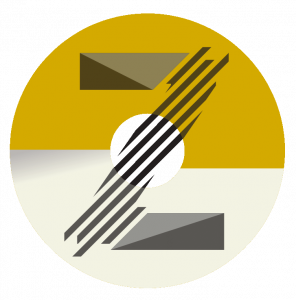In academia, your email signature does more than share your contact details. It represents your expertise, institution, and professionalism. Crafting a clear, elegant signature can enhance credibility and encourage meaningful connections. In this guide on academic email signature examples, you’ll learn how to create signatures that reflect your accomplishments without overwhelming the reader. For personalized help refining your digital presence, get expert advice.
As a seasoned web design and digital marketing consultant with over eighteen years of experience, I’ve helped professors, researchers, and university staff communicate more effectively online. A thoughtfully designed email signature ensures you make the right impression with every correspondence. Together we’ll explore key components, creative formats, and common mistakes to avoid so you can build a signature that speaks volumes.
Why Your Academic Email Signature Matters
Email signatures are often overlooked, but in academic settings they serve several important purposes. Recognizing their impact can motivate you to invest in a polished, purposeful design.
- Establishes credibility by showcasing your role, department, and institution, reminding recipients of your qualifications and authority.
- Provides essential contact information, including phone numbers, office location, and alternative ways to reach you, improving accessibility.
- Promotes current research, publications, or projects through subtle, unobtrusive links that invite interested colleagues to learn more.
- Demonstrates attention to detail and professionalism, reflecting positively on both you and your university.
- Reinforces branding and consistency when aligned with institutional guidelines, creating a unified identity across communications.
Key Elements of an Effective Academic Email Signature
A well‑structured signature balances clarity with personality. Include only the most relevant details and format them for easy reading.
- Your full name and credentials (degrees, titles) clearly displayed. Avoid excessive abbreviations that may confuse readers.
- Current position and department, along with the university or institution you represent.
- Direct phone number and office address for those who may need to contact you via other channels.
- Relevant links, such as your faculty profile, recent publication, or lab website, presented neatly within the signature.
- Optional accolades or roles (e.g., committee memberships) that highlight your involvement but remain concise.
Consistency is key. Keep font sizes, colors, and spacing uniform. For inspiration on designing a balanced layout, explore our resources.
Creative Academic Email Signature Examples
While academia leans toward traditional formats, there’s room for creativity. These academic email signature examples show how to convey personality while maintaining professionalism.
- Use subtle color accents matching your university’s branding. A small colored line or logo adds visual interest without distraction.
- Incorporate a professional headshot if appropriate. A small, high‑quality photo can humanize your signature and help colleagues recognize you.
- Add a concise tagline summarizing your research focus or teaching philosophy. One line can convey passion and invite conversation.
- Highlight a recent publication or upcoming conference presentation with a short linked title. This encourages engagement and showcases your work.
- Include social media icons (LinkedIn, ResearchGate) to invite networking while keeping the signature organized and compact.
A signature that feels personal yet polished invites further collaboration and respect from peers.
Designing Signatures for Different Academic Roles
Different positions require slightly different information. Tailor your signature to your role, ensuring that recipients receive the most relevant details.
Faculty Members and Researchers
Professors and researchers should emphasize their research areas, notable publications, and lab affiliations. Including links to recent papers or project websites helps peers explore your work.
Administrative Staff
Include department name, job title, and contact hours. A straightforward layout with direct phone numbers ensures students and colleagues can reach you easily.
Graduate Students and Teaching Assistants
List your program and advisor. A signature that highlights your area of study and anticipated graduation date can facilitate networking and mentorship opportunities.
Visiting Scholars and Postdoctoral Fellows
Clarify the duration and purpose of your appointment. Provide links to your home institution or research portfolio for broader context.
Committee Chairs and Academic Leaders
Highlight leadership roles, committees, or initiatives you oversee. This helps stakeholders understand your influence and responsibilities at a glance.
If you’re unsure which details suit your role, let’s refine your signature together. A custom approach ensures your signature aligns with expectations and goals.
Best Practices for Formatting and Accessibility
Great signatures aren’t just about content; formatting and accessibility ensure everyone can read and engage with your information.
- Keep line breaks short and organized to avoid clutter. Use vertical bars or bullet separators for readability.
- Select web‑safe fonts like Arial or Times New Roman to ensure consistent display across email clients.
- Use high‑contrast colors to meet accessibility guidelines. Dark text on a light background is easiest to read.
- Make links descriptive. Instead of “click here,” use the title of your publication or profile as anchor text.
- Test your signature on mobile devices. Ensure that it scales well and remains legible on smaller screens.
Clarity and simplicity signal respect for your recipient’s time and attention.
Common Mistakes to Avoid
Even with good intentions, certain missteps can undermine the professionalism of your academic email signature examples. Avoid these pitfalls:
- Overloading your signature with too many links, awards, or credentials. Select the most relevant information to keep it concise.
- Using oversized images or animated elements that slow loading times and distract from your message.
- Ignoring institutional guidelines. Many universities provide branding standards for email signatures; follow them to maintain consistency.
- Adding personal quotes or unrelated graphics that don’t align with your academic role or message.
- Failing to update information. Outdated contact details or roles can create confusion and reduce credibility.
Tools and Templates for Creating Academic Signatures
Designing an elegant signature doesn’t require advanced design skills. Use these resources to streamline the process and ensure professional results.
University Templates
Many institutions offer pre‑designed signature templates for faculty and staff. These align with branding guidelines and are easy to customize with your details.
Online Signature Generators
Platforms dedicated to email signature creation offer drag‑and‑drop editors and various layout options. Look for tools that support HTML and mobile responsiveness.
HTML Editing
If you’re comfortable with code, crafting a signature in HTML provides full control over layout and styling. This method allows you to embed links and adjust spacing precisely.
Graphic Design Software
Tools like Canva can help you design a simple, static signature. Be mindful of file sizes and ensure the image integrates seamlessly within your email client.
Professional Services
For tailored signatures that align perfectly with your personal brand and institutional standards, consider hiring a designer. The investment can pay dividends in professionalism.
Investing time in the right tools now saves headaches and rebuilds later.
Measuring the Impact of Your Email Signature
While signatures may seem minor, you can evaluate their effectiveness through feedback and analytics.
- Track clicks on links to your publications, profiles, or lab website. Monitoring referral traffic helps you understand engagement.
- Gather feedback from colleagues and mentors. Ask whether your signature conveys the right tone and information.
- Monitor responses. A well‑crafted signature can prompt more timely replies or invitations to collaborate.
- Assess branding consistency across your department. A unified look strengthens your institution’s identity.
- Adjust over time. Regularly review and refine your signature as your role evolves or as institutional guidelines change.
Frequently Asked Questions
How many lines should an academic signature be?
Aim for four to six lines. Concise information ensures readability.
Should I include my photo in my signature?
If appropriate and within guidelines. A small, professional image can personalize your communication.
Can I link to my personal blog?
Only if it’s professionally relevant. Prioritize links to academic or research content.
Are quotes appropriate in academic signatures?
Generally not. Maintain focus on professional details rather than personal mottos.
How often should I update my signature?
Review it at least once a semester or whenever your role or contact information changes.
Conclusion
An effective academic email signature examples is a small but impactful way to present yourself and your institution with confidence. By including the right details, following formatting best practices, and avoiding common mistakes, you can create a signature that reinforces your credibility and invites further connection.
If you need assistance designing a signature that reflects your unique achievements and adheres to institutional standards, schedule a consultation. With careful attention to detail, your email signature can become a subtle yet powerful tool for networking and professionalism.