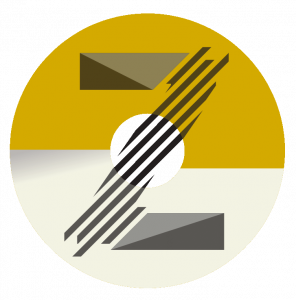abandoned cart email template is more than a static design; it’s the
framework that guides customers back to your checkout. With nearly 70% of online
carts abandoned, a well‑crafted template can recover lost sales while reflecting
your brand’s voice and values.
Let’s talk about your email strategy and discover how
tailored designs can boost your conversions.
When shoppers leave items behind, you need more than a generic reminder. A
thoughtful template welcomes them back with relevant images, clear messages and
personal touches that feel like friendly service, not pushy sales.
Why a Template Matters
Templates provide a consistent structure for your recovery emails. They help you
organize essential elements—from subject lines to product summaries—so every
message is on brand. Without a template, it’s easy to forget key details like
clear calls‑to‑action, social proof or customer support links that encourage
shoppers to return.
A solid abandoned cart email template ensures no critical component is missed.
Key Components of an Effective Template
- Include a compelling preheader and subject line that hints at value and urgency without sounding desperate.
- Use personalized greetings and highlight the abandoned items with high‑quality images and concise descriptions.
- Incorporate a prominent call‑to‑action button that stands out with color contrast and leads directly back to the cart.
- Add social proof such as customer testimonials or star ratings to build trust and reassure hesitant shoppers.
- Finish with customer support information, FAQs or return policies to address potential objections and provide reassurance.
When building your abandoned cart email template, these elements serve as your checklist.
Template Styles to Inspire You
In‑Style Template
Ideal for fashion and beauty brands, this style pairs bold header copy with a
large hero image. It lets shoppers see what they left behind and uses clear CTAs
to lead them back to checkout.
Copy‑Oriented Template
Designed for storytelling, this template allows extra copy above your images and
includes a ‘Need Help’ section to answer questions. It’s perfect when your
audience responds to narrative.
Sunny Template
A bright, color‑rich design inspired by color psychology. Its cheerful palette
and dual CTAs encourage engagement and are best for retailers looking to
ergize their emails.
Visual Template
This layout begins with a captivating image and leverages the fact that graphics
improve open and click‑through rates. Combine it with a sense of urgency and
vibrant buttons.
Blue‑Black Template
Minimal yet modern, this template suits tech and gadget brands. It balances
clean design with splashes of color and includes thank‑you notes and unsubscribe
links for compliance.
Converting Template
For tough cases, this playful template uses GIFs and customer testimonials to
stand out. Its dynamic feel makes it a great final push in your sequence.
Minimal Template
A simple design that places product images front and center. With plenty of
white space, it lets shoppers focus on what matters.
Choosing an abandoned cart email template from these styles depends on your industry and audience.
“A great template speaks to the heart of your customer journey.”
Customizing Your Template
Customizing your abandoned cart email template ensures it reflects your brand aesthetic.
A template should never feel generic. Tailor it with your brand’s colors, fonts
and tone of voice. Swap placeholder images with photos of the items left behind
and modify button colors to stand out against your background. Personalize copy
with the shopper’s name and reference their cart contents to remind them you
understand their needs.
- Adjust subject lines to match your brand personality—humorous, elegant or straightforward.
- Use dynamic content blocks to recommend complementary products based on browsing history.
- Experiment with language that speaks to different segments, such as first‑time buyers versus loyal customers.
- Incorporate a small FAQ or ‘Need Help’ section to address returns, shipping and common concerns.
Sequence and Timing
Each abandoned cart email template in your sequence should build on the previous message.
Templates work best when used in a sequence. Data shows that sending your first
email about an hour after the cart is abandoned yields the best results. A
second email a day later can address questions or objections, and a third
message three days later may offer a modest incentive or share customer reviews.
Each email in the series should build on the previous one, using slightly
different templates to maintain interest.
- Email one: a friendly reminder with product images and a clear CTA—no pressure.
- Email two: share more details or user reviews and remind them why they loved the product.
- Email three: offer a small discount or free shipping and include social proof and urgency cues.
Design Tips and Best Practices
The little details can make or break your template. Keep subject lines between
30 and 50 characters for mobile friendliness. Use color psychology to enhance
mood and stick to two or three colors to avoid overwhelm. Make sure your emails
render well on all devices, and always include an unsubscribe link to stay
compliant.
- Highlight the abandoned items prominently so shoppers recognize what they left behind.
- Use contrasting colors for CTA buttons to guide the eye and encourage clicks.
- Test different templates through A/B tests to see which design resonates most with your audience.
- Remember that helpful content—like return policies or FAQs—can increase trust and reduce friction.
“Thoughtful design turns a simple reminder into an invitation to return.”
Technology and Automation
Modern email tools make it easy to customize and automate your templates.
Drag‑and‑drop editors allow you to build from scratch or adapt premade designs
without coding. Integration with eCommerce platforms ensures accurate product
data and dynamic pricing. Use segmentation features to target specific groups
and automation workflows to send emails at the right time based on customer
behavior.
- Connect your email platform with your store so product images and prices update automatically.
- Set up triggers based on cart abandonment times to send timely reminders.
- Use analytics dashboards to monitor open rates, clicks and conversions for each template.
- Leverage AI‑powered recommendations to suggest products and predict optimal send times.
Crafting the right template is both art and science. By combining strong design
elements, thoughtful copy and smart automation, you can turn hesitant shoppers
into delighted customers who return again and again.
If you’re ready to elevate your recovery efforts, reach out and discover tailored solutions that align with your goals. Our
experience will help you transform an abandoned cart email template into a
powerful tool for growth.
Subject Lines and Copywriting
Your subject line determines whether your email gets opened. While templates
guide the layout, compelling copy drives engagement. Keep subjects concise,
between 30 and 50 characters, and ensure the preview text complements the
subject. A conversational tone invites readers back without sounding desperate.
- Did you forget something?
- Your items are waiting for you
- We saved your cart
- Ready to complete your order?
- Your cart misses you
Beyond subject lines, the body copy should mirror your brand voice. Use simple,
empathetic language. Highlight product benefits and overcome objections with
clear explanations. A well‑worded line like ‘Need help? We’re here for you’ can
reassure hesitant shoppers and encourage them to click through.
Ready to refine your subject lines and copy? Connect with a seasoned professional for personalized insights that align with
your brand.
Urgency and Incentives
Creating a sense of urgency encourages customers to take action. Limited stock
notices or gentle reminders that items may sell out soon can prompt faster
decisions. However, urgency should feel helpful rather than pushy. Incentives
like free shipping or small discounts can reduce friction, but offer them
judiciously to preserve your margins.
- Mention low stock or seasonal demand to encourage quick checkout.
- Use countdown timers in later emails to show when an offer expires.
- Emphasize easy returns and guarantees to alleviate risk concerns.
When you do provide incentives, clearly display the offer in your template and
link the CTA directly to the cart with the discount applied. Monitor the impact
on revenue and adjust as needed.
Looking for help with urgency tactics? Schedule a consultation to explore creative ways to encourage action without sounding pushy.
Testing and Optimization
Even the most beautiful template needs fine‑tuning. Use A/B testing to compare different subject lines, layouts or offers. Pay attention to metrics like open rates, click‑throughs and conversion rates so you know what works best. Small changes—like adjusting the color of your button or the placement of your product images—can make a big difference.
- Test variations of your subject line to see which version captures more attention.
- Experiment with different send times to accommodate your audience’s time zones and shopping habits.
- Try multiple CTA button colors or shapes to identify the most effective design.
- Analyze which product images drive the most clicks and substitute others accordingly.
- Use split testing tools in your email platform to compare full templates and refine future campaigns.